How to access your VM console » History » Revision 12
« Previous |
Revision 12/25
(diff)
| Next »
Jin-Guk Kwon, 01/30/2020 07:46 PM
How to access your VM console¶
- Table of contents
- How to access your VM console
Status¶
This document is PRE PRODUCTION. The service is not yet live.
1. How to log-in VNC console¶
You can access the console of your VM via https://desktop.ungleich.ch.
Use your datacenterlight.ch login ID and PW.
※If you can't log in desktop.ungleich.ch, you have to log in datacenterlight.ch again.
※User VM information is synchronized with the VNC console every hour. If you create VM right now, you can access VNC console after one hour.
2. Access VM console¶
1) the screen after logging¶
- After logging in you should see the following screen that shows the console connections to your VM.
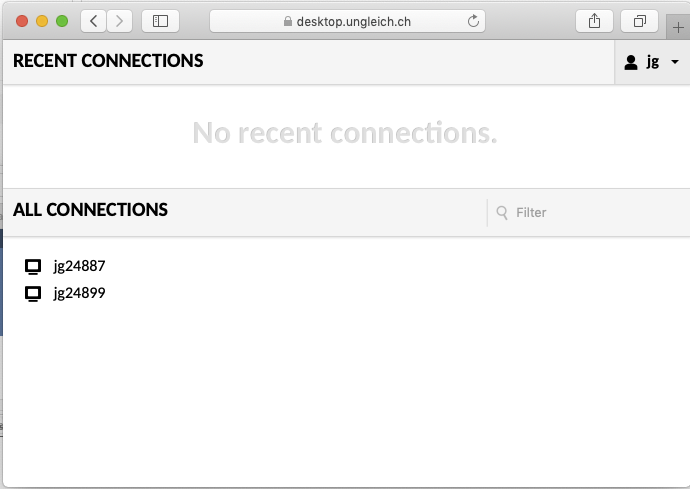
2) How to connect to a VM console¶
- To connect to a VM, select the connection from the list.
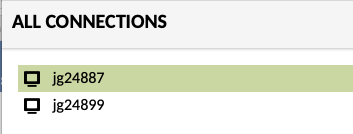
3) Going back to the main screen or disconnect¶
- For disconnecting or to return back to the main screen press the following key combination:
Shift + Ctrl + Alt
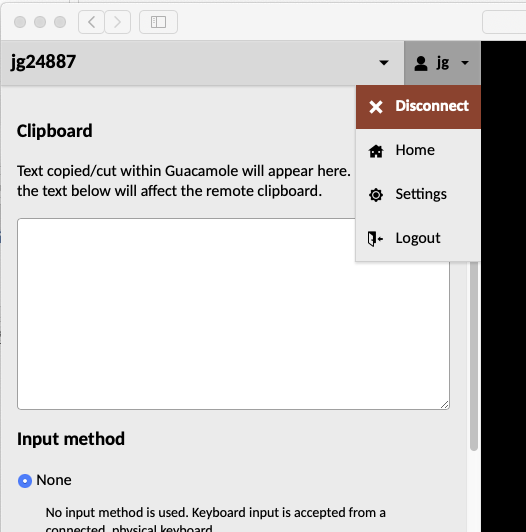
Updated by Jin-Guk Kwon almost 6 years ago · 12 revisions